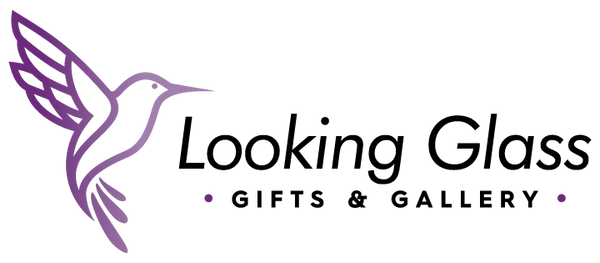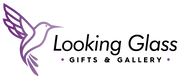Affiliate Program Log In & Dashboard
Log in using the credentials you receive through email to access your dashboard. Here, you can track your commissions, make withdrawals, and find resources to promote your affiliate link.Your dashboard is where you can redeem your commissions earned by making withdrawals and find resources to use in promoting your connection with our store.

- What's in the Dashboard?
- My Balance: Keep an eye on your network performance and your earnings. You will earn 8% on each one of their purchases.
- My Withdraws: With your PayPal account linked, you may withdraw earnings once they reach $10.
Banner - You may promote your unique link with a banner. Email us your idea info@lookingglassgiftsandgallery.com and let us set it up for you.
Discount Offers: Not available at this time
Visit the Affiliate Progarm FAQ here.